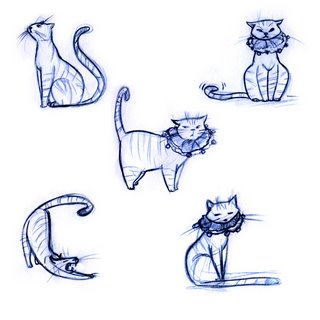i felt like doing something super girly today. maybe it's cause i'm wearing the pink shirt my sister got me for christmas, of which i rudely told her that i hate pink.
it's not that i'm totally against pink, i just don't like to wear it personally. it was ruined by my insanely pink room that my mom made for me and my sis when we were kids. it was way cute, for a 3 year old. then when you're a teenager, you're getting kinda sick of seeing all that pink. then when you're in college and you come home for the weekend and it still looks like a kid's room you swear pink is the worst color in the world.